-
Your shopping cart is empty!
Discount Tab
The Discount Tab needs the following information to include a discount for a product:
- Customer Group: A group of customers (made in Sales > Customers > Groups) that meet a criteria to use this discount.
- Quantity: The limit for the amount of products that can apply this discount.
- Priority: Adding a priority number such as 1, 2, or 3, will determine when this discount will be used when other discounts are applied to a customer's order. 1 will apply this discount first, while 2 will apply it second, and so on.
- Price: The discounted price.
- Type: Choose a discount type to the product's price.
- Special: The discounted Special.
- Date Start: The first date the discount will be applied.
- Date End: The last date available for use of the discount; the date the discount will end.
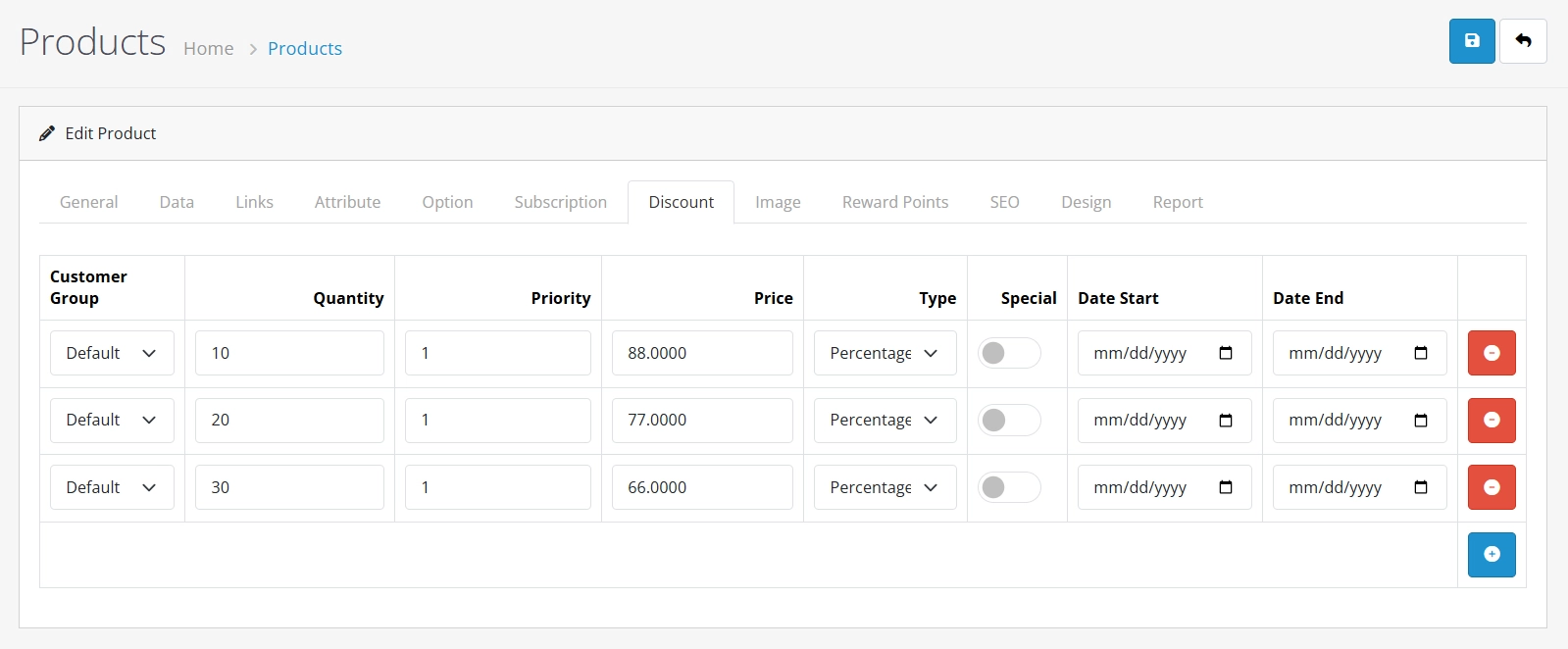
Press "Add Discount" once the information has been filled in. Click "Remove" to remove the discount from the product.

