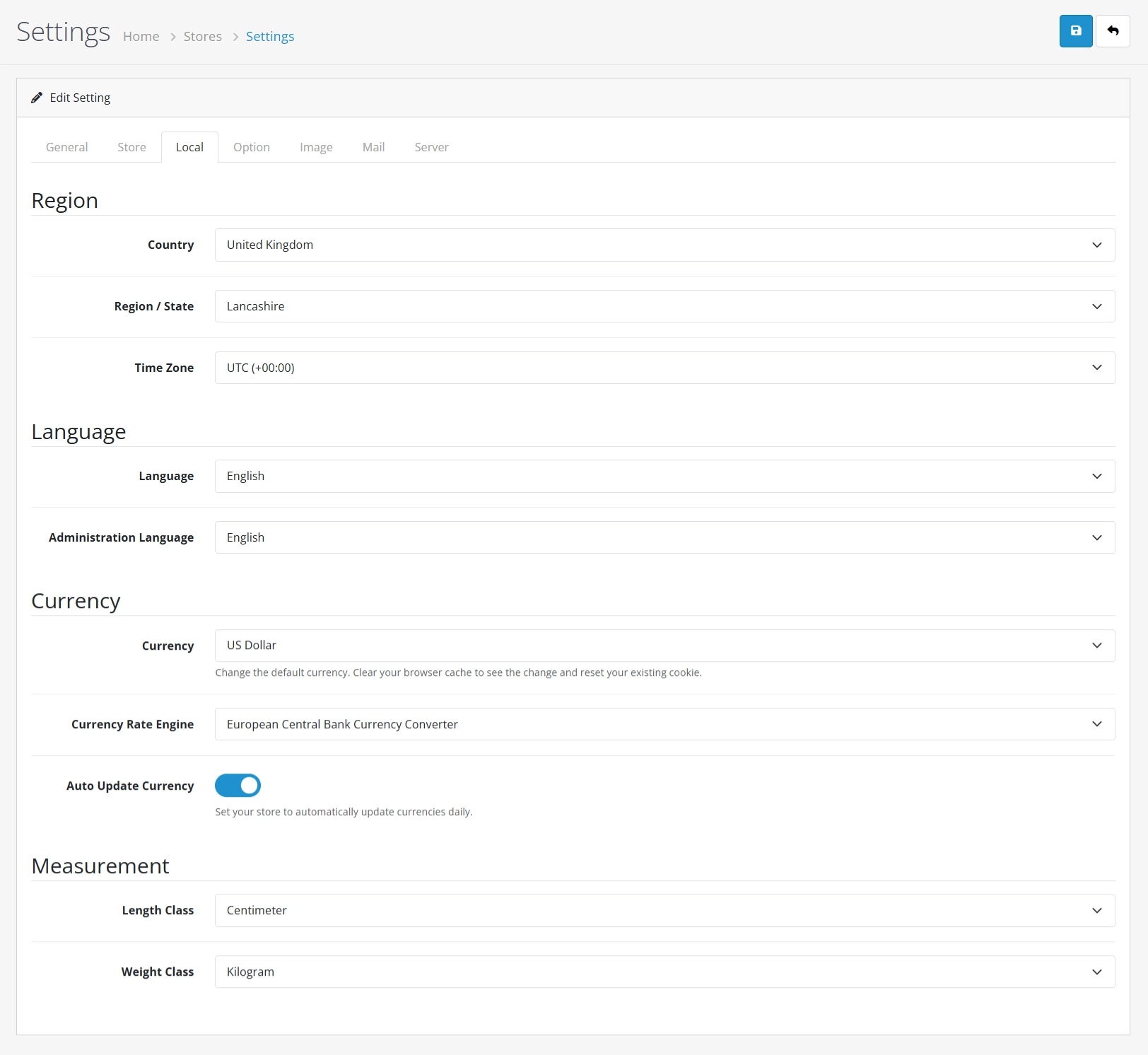-
Your shopping cart is empty!
Local tab
The local tab under Settings displays the following fields:
- Country: The country the store is located in.
- Region/State: The region or state the store is located in.
- Time Zone: The default time zone for your store.
- Language: The language that the store front will be displayed in.
- Administration Language: The language that the administration of the store will be displayed in.
- Currency: The default currency prices will be displayed in.
- Currency Rate Engine: Allows you to select the service used to automatically update currency exchange rates in your store. This keeps your prices accurate when dealing with multiple currencies.
- Auto Update Currency: Updates the conversion rate between different currencies daily.
- Length Class: The units that product lengths will be displayed in.
- Weight Class: The units that product weights will be displayed in.
Video Tutorial