-
Your shopping cart is empty!
Uploads
To access the Uploads section in your OpenCart admin panel, click on System > Maintenance > Uploads:
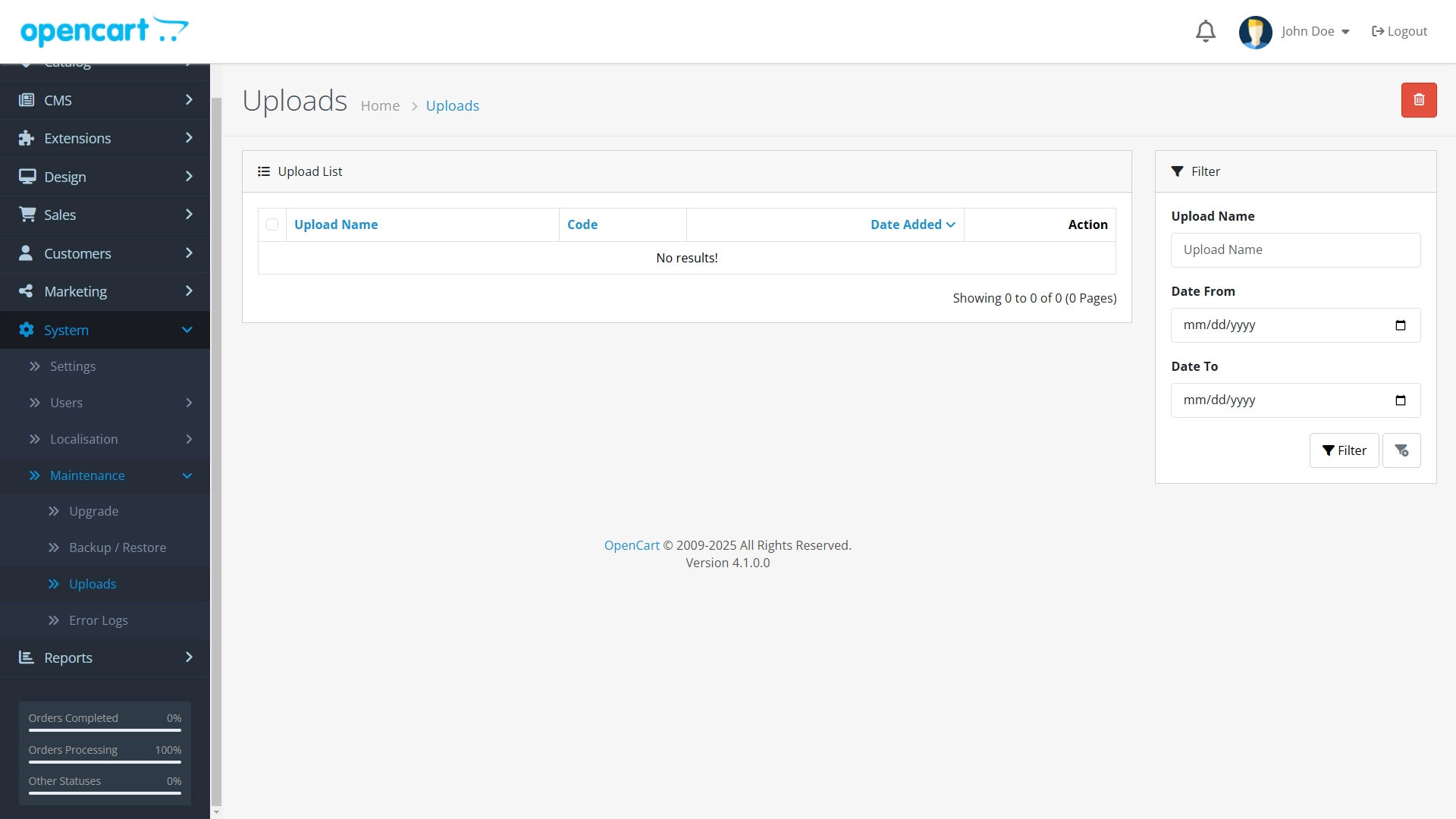
The field shows you all of the uploaded files you have in your OpenCart store. They can be images, PDF files, etc.
You have a filter button that sorts the uploaded files according to Upload Name and the date on which it has been added.

